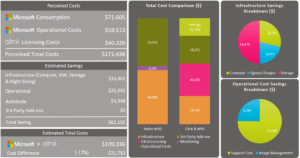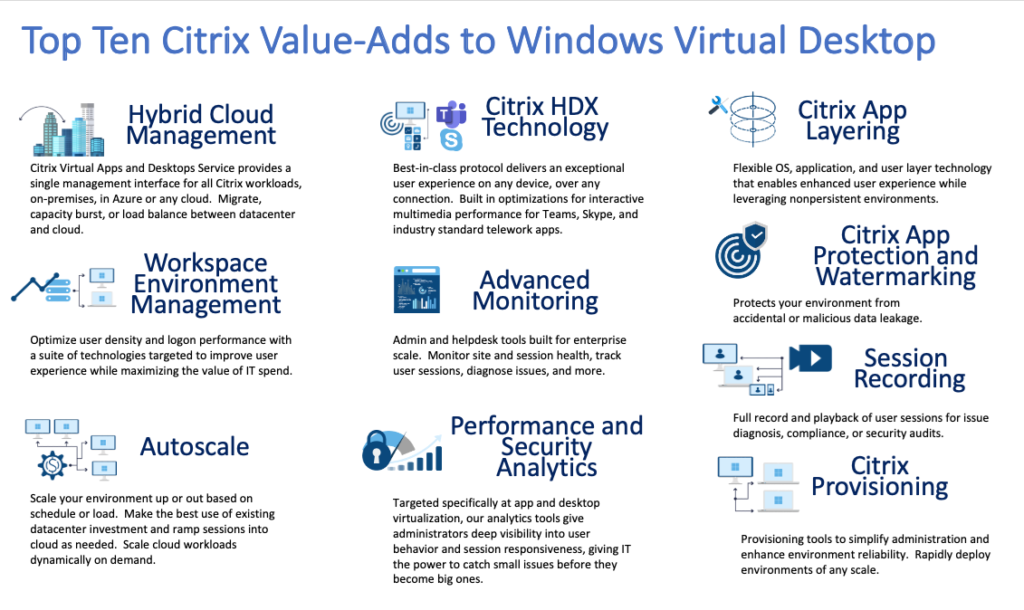How to Save Money on Your AVD Deployment
How to Save Money on Your AVD Deployment
June 15th, 2021 by Andy Grover
 Are you running or are you planning to run a Microsoft Windows Virtual Desktop infrastructure (recently renamed Azure Virtual Desktop), and if so would you be interested to see how you could save money at the same time as adding functionality and making it easier to manage?
Are you running or are you planning to run a Microsoft Windows Virtual Desktop infrastructure (recently renamed Azure Virtual Desktop), and if so would you be interested to see how you could save money at the same time as adding functionality and making it easier to manage?
Azure Virtual Desktop (AVD)
AVD is a relatively new subscription service from Microsoft (launched end September 2019) and features Windows 10 Virtual Desktops running in Microsoft Azure (you can also run Server 2019 and Windows 7 if needed). The jewel in the AVD crown is Windows 10 Multi-Session which allows several users to share the same Windows 10 virtual machine (this is a similar to running Terminal Services, but based on a Client operating system not a Server.)
AVD is a usage right, you don’t pay for AVD directly but get it as a benefit of consuming a Microsoft 365 service (such as Microsoft 365 E3/E5, Microsoft 365 Business Premium or Windows 10 Enterprise E3/E5), what you pay for are consumed Azure resources (compute, storage and networking).
Citrix Virtual Apps and Desktops (CVAD)
Adding additional cost to save money doesn’t sound very logical on the face of it, but stick with me, and I’ll describe how adding Citrix Virtual Apps and Desktops to AVD can save on Azure resources and operational costs, resulting in a net saving overall.
Azure Resource Savings
Here I’m talking about the Compute, Storage and Networking resources that AVD consumes that Microsoft bills you for. Essentially what Citrix Virtual Apps and Desktops (CVAD) does is help you to consume less of these resources to support the same number of users.
CVAD comes with tools and features that added together create a significant saving over running native AVD, below are the highlights:
- WEM – Workspace Environment Manager – intelligently manages resources, re-prioritising CPU and reclaiming unused memory which has the effect to being able to run more users on a given virtual machine, increasing user density, and reducing overall resource spend.
- BCR – Browser Content Redirection redirects certain web content (YouTube for example) to the local browser, so the browser running in the virtual machine is not consuming CPU and Memory to render the images. This in turn helps increase user density.
- Image Optimisation – Citrix provide an Image Optimizer tool which strips out all unnecessary services and uses many years of experience to fine tune the operating system for a VDI environment; this in turn helps to achieve greater performance and user density.
- HDX Protocol – this is Citrix’s proprietary protocol which has been improved and fine-tuned over 20+ years and is very efficient at sending display data to remote devices, it will work well over poor network connections and still provide a good user experience through the use of UDP best effort connectivity. Microsoft charge you for data egress from the Azure tenant, so the more efficient the protocol the less network resources you pay for. Due to the significant reduction in bandwidth required to achieve a good user experience with HDX over AVD’s native RDP protocol, the amount of session traffic generated, and the associated cost is reduced for a Citrix user.
- Citrix Machine Creation Services (MCS) – allows you to build intelligent linked clones from a master image (gold image) to provision multiple virtual desktops. This tool makes it simple to deploy, modify and re-deploy images making a significant reduction on the time required to perform this management. From a cost perspective using MCS means that when a VM is not in use (powered down i.e., overnight to save costs) its disks are removed thus consuming no disk space saving money.
- MCS I/O – Machine Creation Services Storage I/O Optimization (MCS I/O) is a RAM cache technology which sits between the virtual machine and its disks, so reads and writes go to/from the cache which dramatically reduces the number of I/O Operations (IOPS) required of the underlying disks. This means that you can use cheaper, lower performance disks in your Azure VMs and therefore save money.
- Citrix AutoScale – a sophisticated power management tool which can assist in ensuring that only the minimum number of virtual machines are running for a given schedule/workload. For example, if your business operates only during normal office hours then AutoScale will ensure that the VMs are turned off outside of these hours. Whilst a degree of power management is possible in native AVD, Citrix AutoScale is more sophisticated and includes both load based and schedule based machine power up/down. Combined with MCS, AutoScale also saves disk storage costs as machines are not just powered down, they are completely destroyed and then re-provisioned when needed.
Operational Cost Savings
Citrix has performed a real-life study of Support Operations and Managed Service Providers to measure the amount of time spent on various administration and support tasks such as updating and rolling out a new gold image and dealing with general support tickets. The management tools provided as part of CVAD saved on average 5 minutes per support ticket and 6.2 hours per month on image management.
How to Calculate Your Savings
BrightCloud can model your environment using our cost savings estimator tool and provide you with a good indication of the value and benefit you could gain with CVAD.
Here is an example for a customer with 120 users (100 medium usage and 20 heavy workload users).
IMPORTANT DISCLAIMER: This calculator is designed to offer a GUIDE ONLY – any figures shown are estimates based on a number assumptions and averages.
The infrastructure savings shown here have been derived from the use of MCS, AutoScale and MCS IO to reduce storage costs as described above.
The egress savings are a result of the HDX protocol, and the compute savings result from WEM, Optimiser and BCR.
Other Benefits of CVAD
Citrix Virtual Apps and Desktops adds features and benefits which have been refined and enhanced over 30 years of delivering virtualised desktops in a wide range of business environments, so now you can have all this great technology added to the new and exciting Azure Virtual Desktop.
Hybrid Multi-Cloud
We think one of the biggest benefits of CVAD over native AVD is that it enables the use of multiple resource locations; where this could be really useful is to be able to continue to utilise some on-premises resources that you already have to deliver desktops and enable a gradual migration as that hardware reaches end of life. You could also have other desktops delivered from other cloud locations such as BrightCloud IaaS or AWS and all of these will be presented into the same Workspace so the user can choose where they work from.
Security Features
CVAD adds several security tools to AVD including App protection which is a must for BYOD users as it protects against key logging malware, phishing, social engineering, and screen sharing attacks. Unified SSO is included as part of a zero-trust approach along with Security Analytics which monitors user behaviour.
Want to learn more?
Join us on our latest webinar where our Technical Director Andy Grover will be joined by Adam Oakes, UKI Distribution Manager – Application Delivery and Security at Citrix to discuss how and why you should look to implement Citrix in your Azure Virtual Desktop environment. Find out more here.